Create Clock in Your PC Using Batch File Script
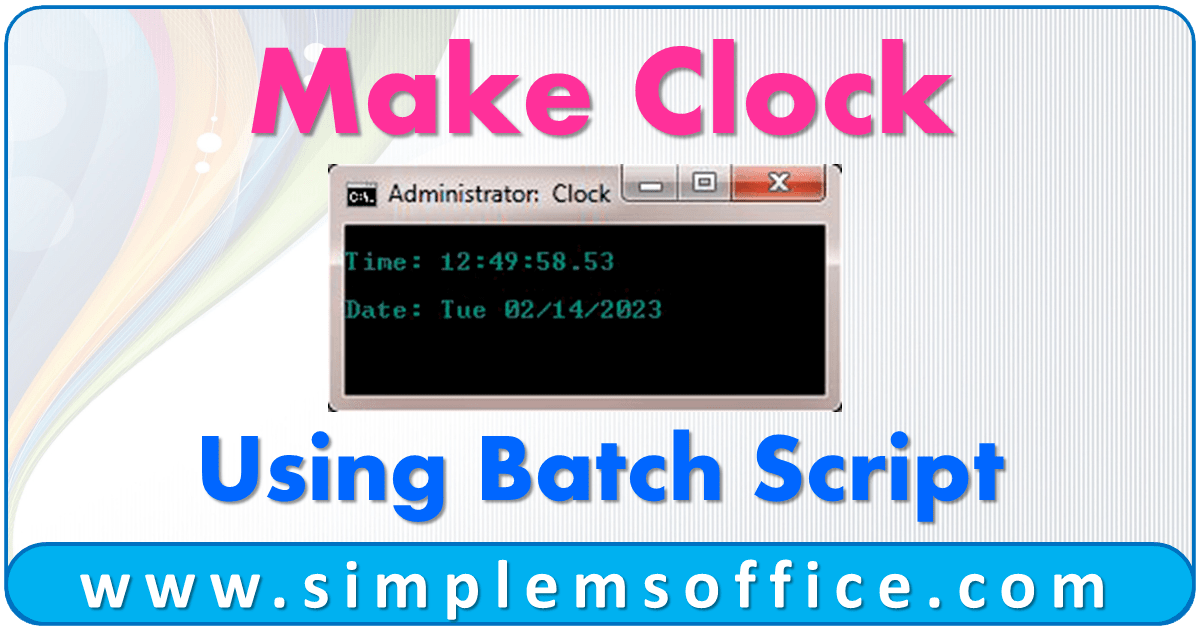
You can make digital clock on your PC just using this simple batch file code. You can save this script in any folder and execute.
Below is the step-by-step guide to let you create your batch file.
Step 1: Open Notepad in your system.
Step 2: Copy the below code in Notepad:
1 2 3 4 5 6 7 8 9 10 11 12 13 14 15 16 17 | @echo off Title Clock @mode con cols=30 lines=7 color 03 : main cls echo. echo Time: %time% echo. echo Date: %date% echo. ping -n 2 0.0.0.0>nul goto main |
Step 3: Save the Notepad file in any location you want and give any name like “Clock.bat“.
Now you can run the batch file and it will show the digital clock as below:
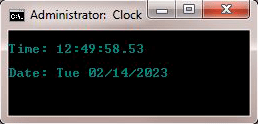
Note:- If you want to edit the batch file, then right-click on it and then click on Edit or you can open the batch file in Notepad and after editing you can save it.


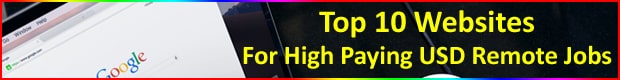
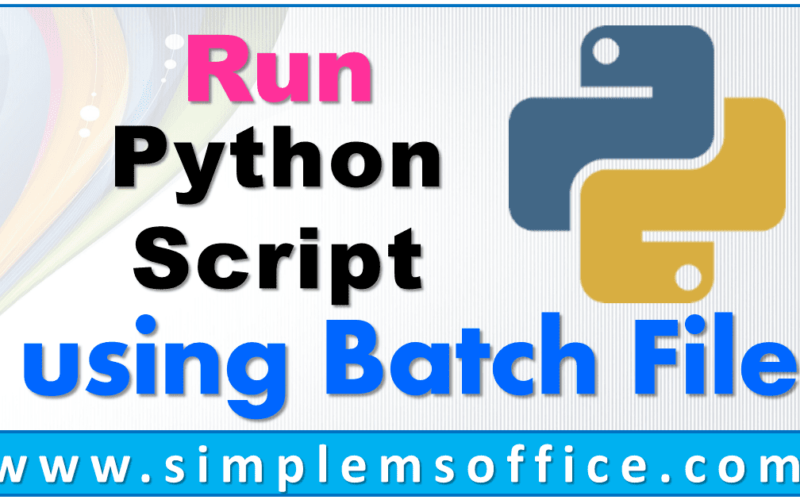
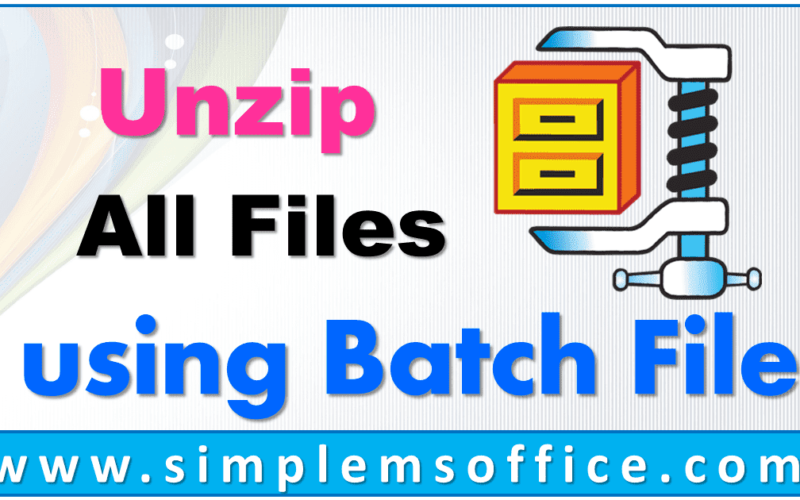


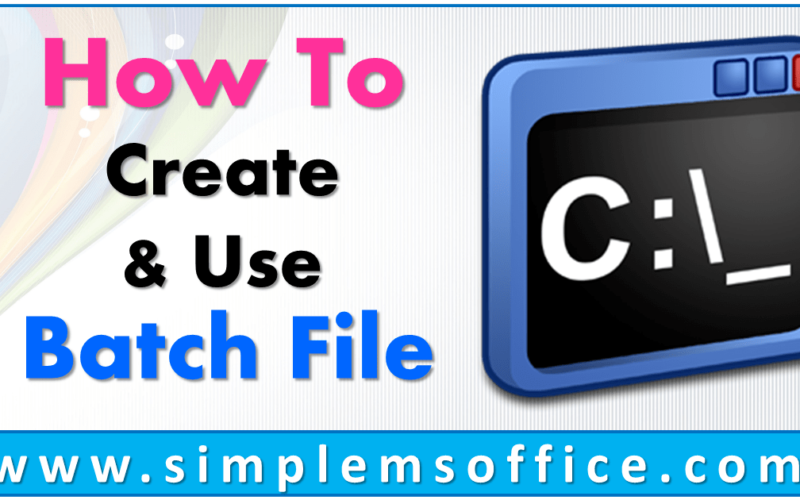


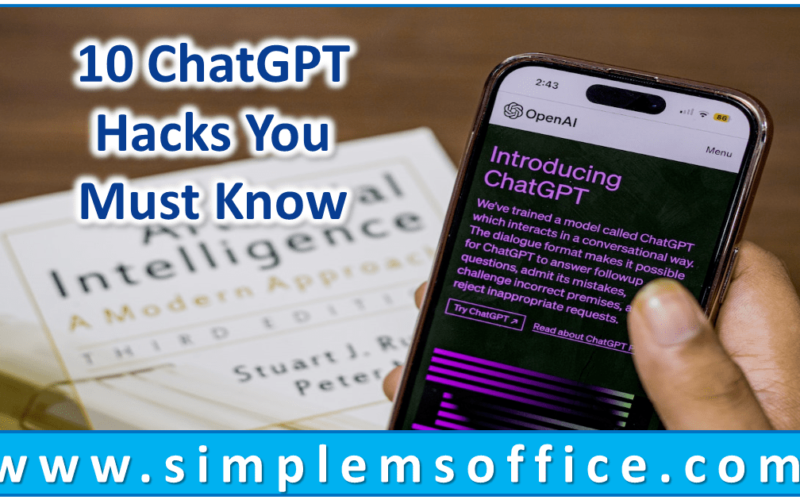

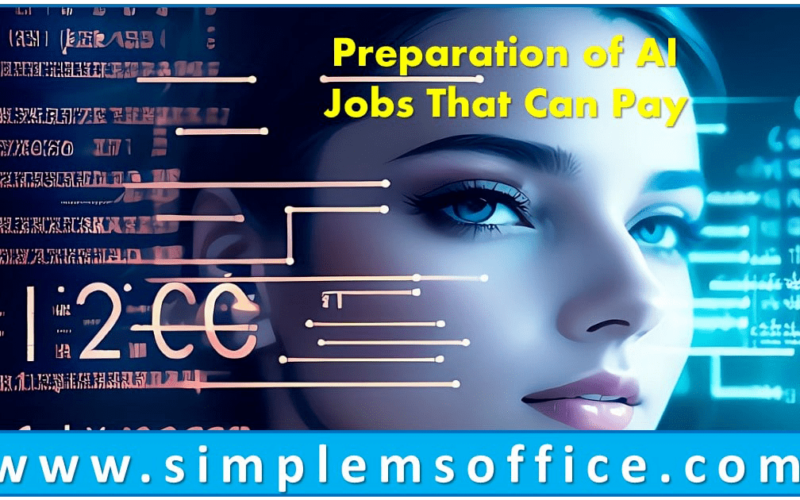

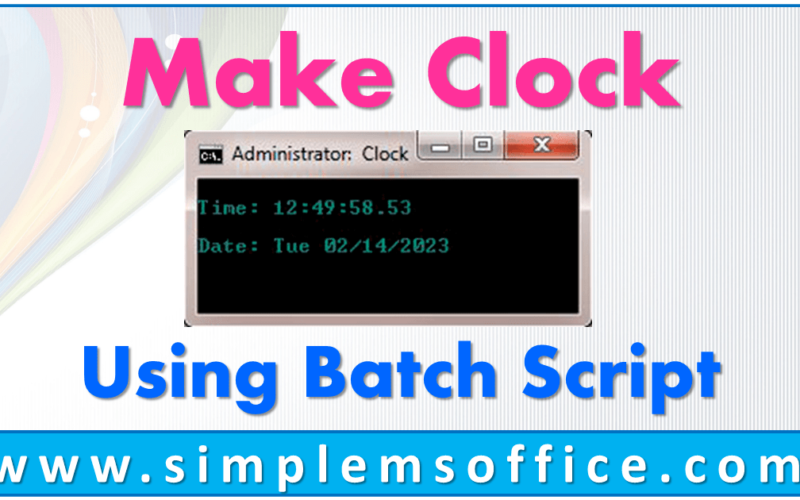
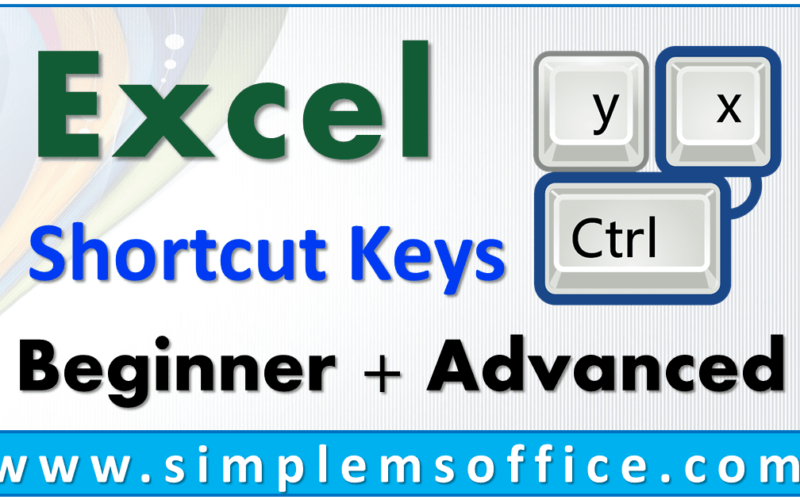
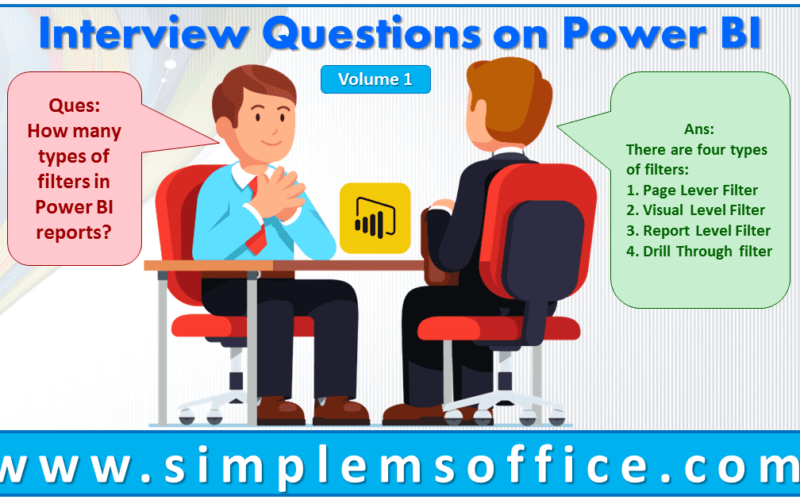



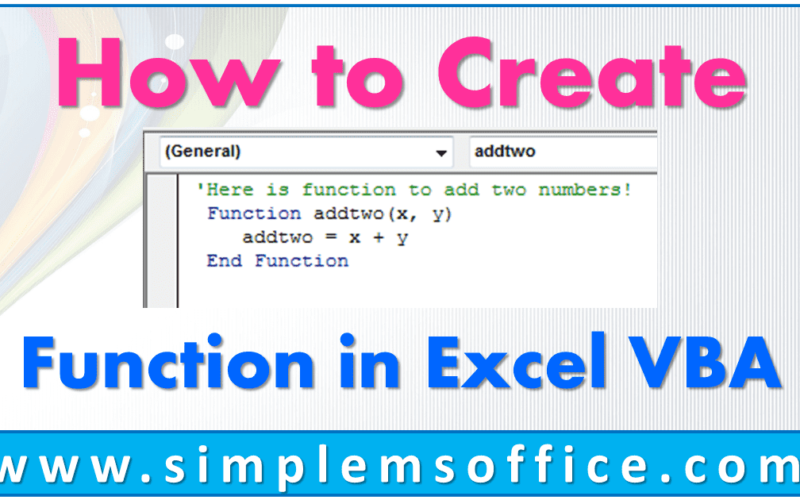
0 Comments