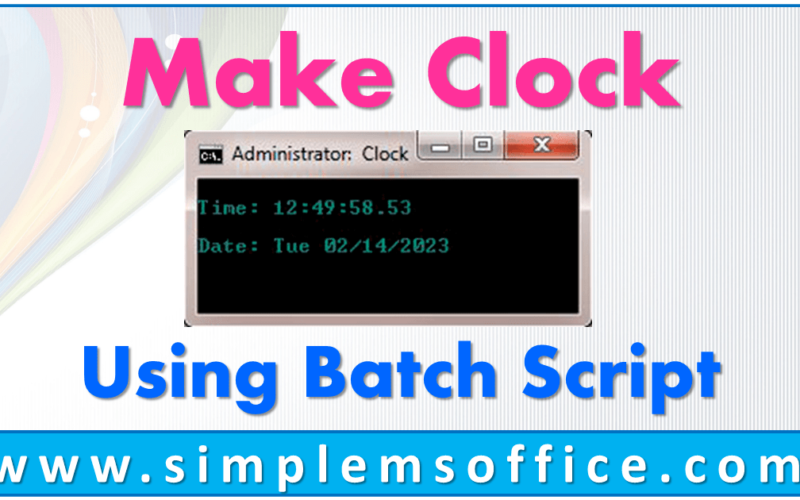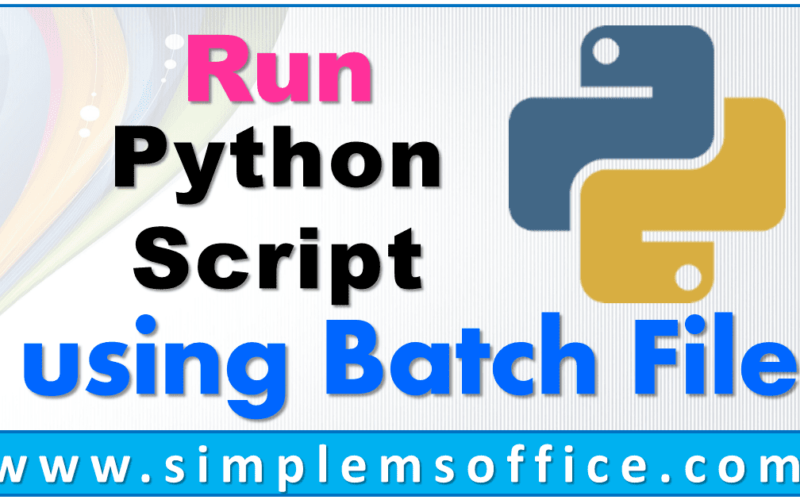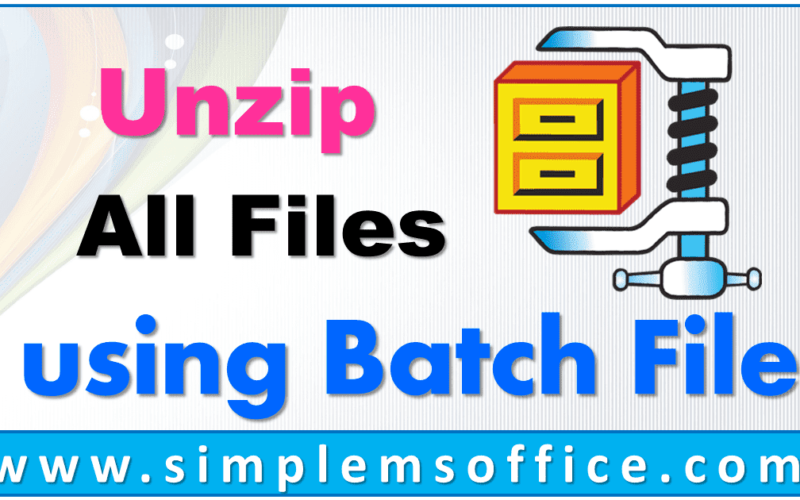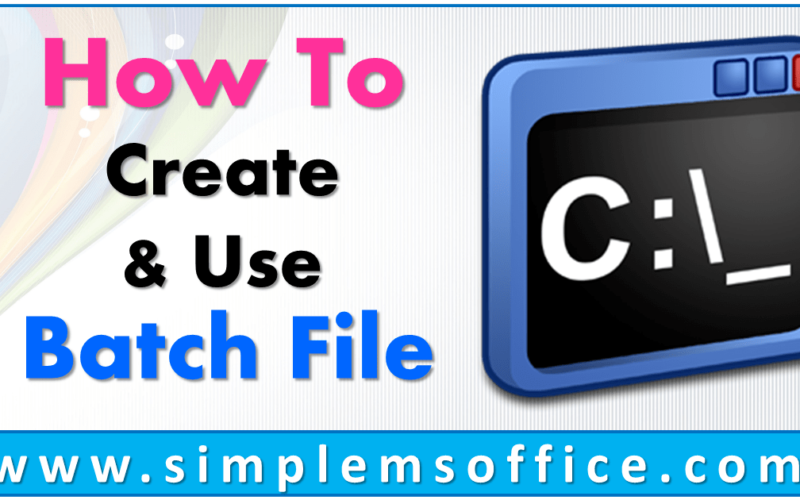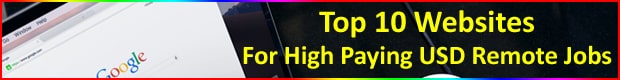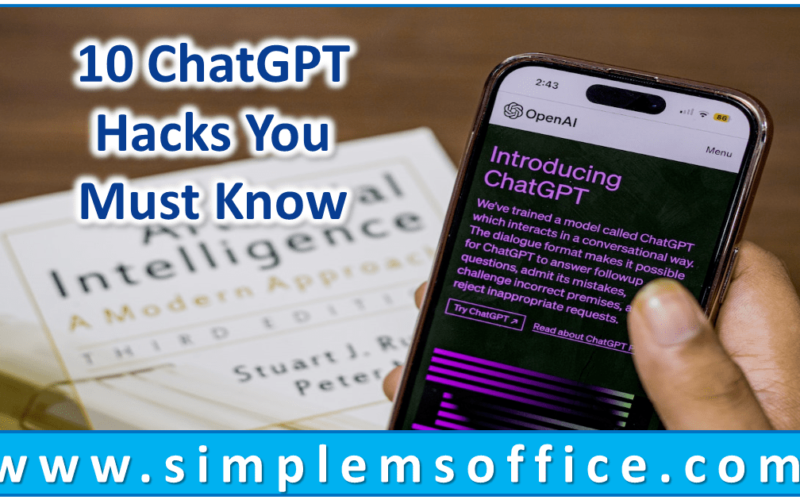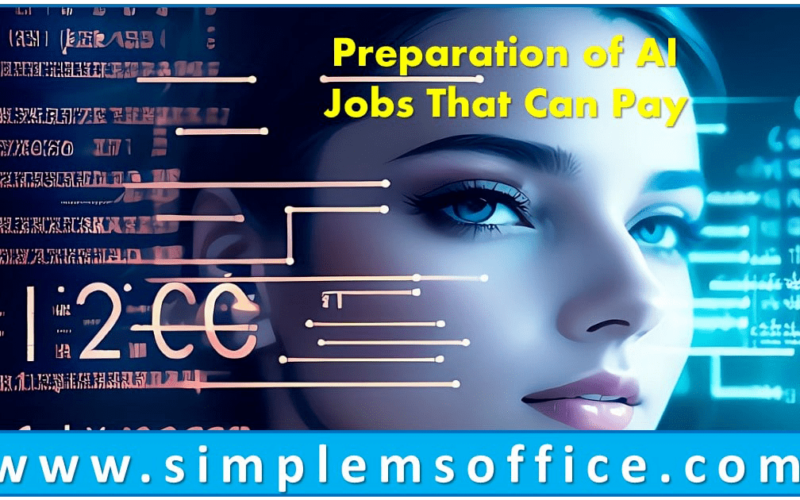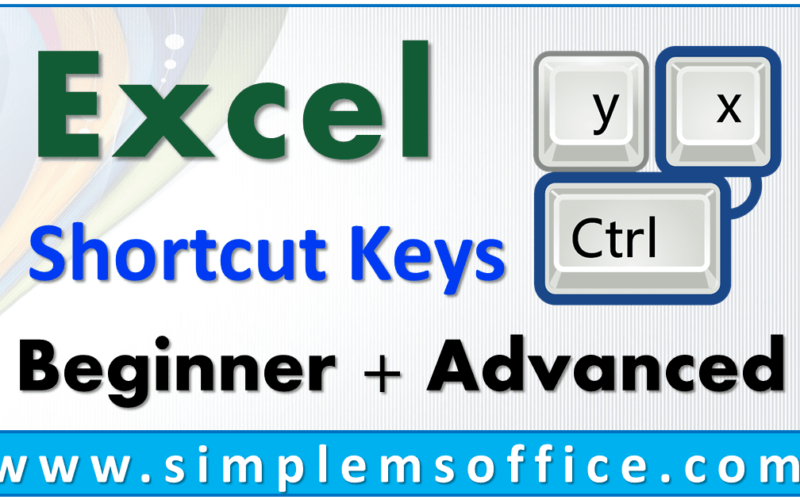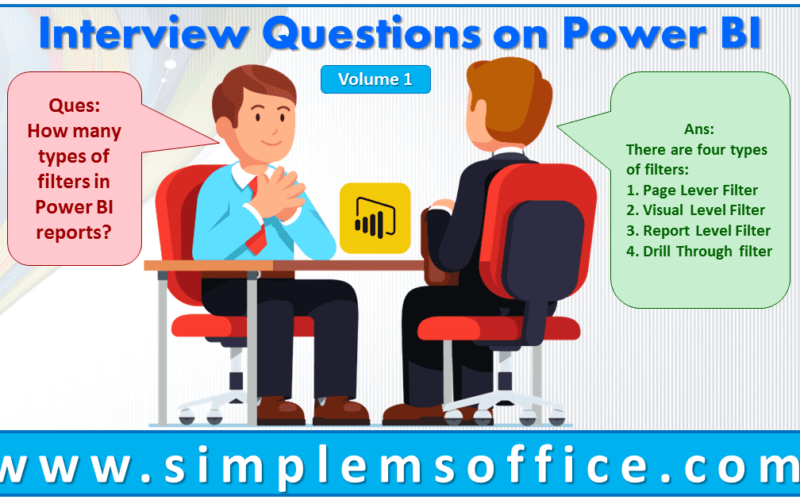- January 30, 2026
Create Clock in Your PC Using Batch File Script
You can make digital clock on your PC just using this simple batch file code. You can save this script in any folder and execute. Below is the step-by-step guide to let you create your batch file. Step 1: Open Notepad in your system. Step 2: Copy the below code in Notepad: 1234567891011121314151617@echo off Title […]
How to Run Python Script Using Batch File
This batch file code will help to execute the python script file from any folder location. There is no need to run the python script manually when multiple python scripts are required to run. All these can be run by batch file in a single instance. And batch file can also run multiple python scripts […]
How to Unzip Files Using a Batch File
Suppose you have a single zip file “RawData.zip” containing some other files placed in the “Source Folder” in C: drive. If you want to unzip files using batch commands then follow the below steps: Step 1: Open Notepad in your system. Step 2: Copy the below code in Notepad: 123456789101112131415161718192021222324252627REM Extracting Single Zip File @echo […]
How to Create List of File Names Using Batch File
In this post, we will provide you with multiple batch script codes based on different criteria. We will provide you with the best and simple way to work with batch file script. If you don’t know, how to make a batch file then read How to create a Batch File? We will also provide you […]
How to run multiple Batch files
This batch file code can run multiple batch files from a single folder location or multiple folder locations. Suppose you have a bunch of batch files in ‘Source Folder‘ like below: unzipfile.bat runpython.bat mergefile.bat And so on…… And Instead of running one by one, you want to run all batch files automatically. Then follow the […]
How to create and use Batch file
The batch file runs pre-defined DOS commands when it executes. We don’t need to write DOS commands every time. We just write all commands in notepad and save them as a batch file. When the batch file executes, it runs all DOS commands one by one. So we will create a batch file to copy […]